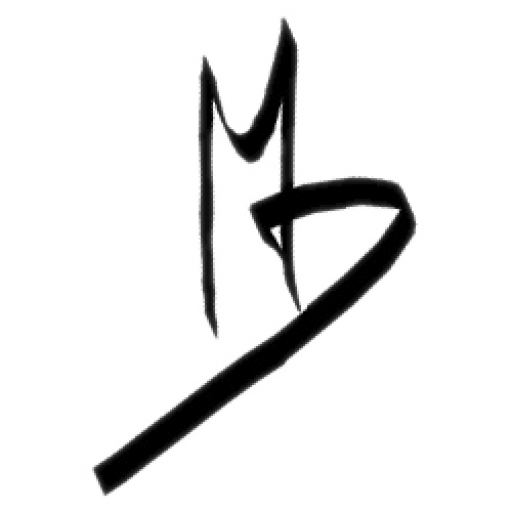LXC Container – Accès root en SSH
|
|
Dans les conteneurs, les accès par SSH avec Putty ou Kitty sont bloqué à l’installation. Avec ce qui suit on va les débloqué.
In containers, SSH access with Putty or Kitty is blocked during installation. With what follows we will dislodge them.
Dans le terminal du conteneur, écrivez la commande suivante:
In the container terminal, write the following command:
nano /etc/ssh/sshd_config
Cherchez « PermitRootLogin without-password » et remplacer le par « PermitRootLogin yes » .
Si « PermitRootLogin without-password » n’est pas dans le fichier, alors ajouter juste « PermitRootLogin yes« .
Look for « PermitRootLogin without-password » and replace it with « PermitRootLogin yes ».
If « PermitRootLogin without-password » is not in the file, then just add « PermitRootLogin yes ».
Sauvez avec « CTRL » + « O » et fermé le fichier avec « CTRL » + « x ».
Save with « CTRL » « O » and close the file with « CTRL » « x ».
On redémarre la conteneur avec la commande:
We restart the container with the command:sudo reboot
Tester la connexion avec Putty ou Kitty. Si ça fonctionne pas recommencé au début de cette article.
Test the connection with Putty or Kitty. If it doesn’t work start over at the start of this article.
mes sources: https://pmsl.com.ng/ssh-into-a-proxmox-lxc-container/